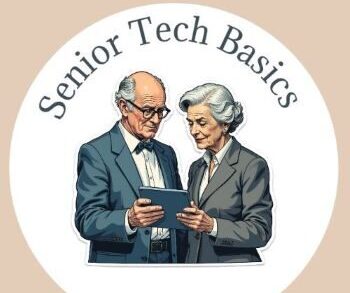Minor keys, low-contrast lettering, and complicated layouts often make standard keyboards frustrating for older adults with reduced vision, arthritis, or who are unfamiliar with compact tech designs.
Such individuals deserve tools that facilitate communication, so we feel compelled to share content about large button keyboards with bigger keys, bold fonts, and simplified layouts that help reduce typing errors and strain.
The right keyboard can significantly enhance comfort and confidence while using a computer for tasks such as writing emails, browsing the internet, or connecting with family on social media.
This helpful guide will walk you through:
- The Benefits of Large-Button Keyboards for Seniors.
- Key features to look for when shopping.
- Top-recommended models, including pros, cons, and price ranges.
- Set up and support tips.
- Frequently asked questions (FAQs).
Why Large Button Keyboards Matter for Seniors?
Age-Related Challenges That Affect Typing.
Physical and sensory changes can make standard keyboards difficult to use as we grow older:
- Reduced Vision: Many seniors struggle with low-contrast or small-font keyboards, which can lead to typing errors and eye strain.
- Limited Dexterity or Arthritis: Joint stiffness or tremors can make pressing minor, closely spaced keys uncomfortable or painful.
- Slower Typing Speed: Larger, clearly labeled keys can help build typing confidence and reduce frustration for beginners.
The Benefits of Large-Button Keyboards.
- Improved Visibility: Bigger keys with high-contrast lettering (white on black or black on yellow) make it easier for seniors to see each key.
- Ease of Typing: Large keys facilitate better hand placement, reducing typing mistakes.
- Comfort: Many models offer ergonomic layouts and soft-touch keys that are gentle on the fingers and wrists.
- Accessibility Features: Some keyboards feature additional accessibility tools, such as programmable shortcut keys or built-in backlighting, which can be used in low-light conditions..
For example, Margaret, a 72-year-old retiree who enjoys emailing her grandchildren, switched to a large button keyboard and immediately noticed fewer mistakes and less hand fatigue.
Key Features to Look for When Buying a Senior-Friendly Keyboard.
Below are the most important features to consider when selecting the right keyboard to significantly enhance your typing comfort and accuracy.
Large, High-Contrast Keys.
Seniors with vision challenges will benefit from large and clearly labeled keys. Look for keyboards with:
- Bold, oversized fonts.
- Black-on-yellow or white-on-black high-contrast color schemes.
- Backlit keys for low-light environments.
For example, some keyboards designed for low-vision users, such as the Logickeyboard Large Print Keyboard, feature bright, readable keys ideal for seniors.
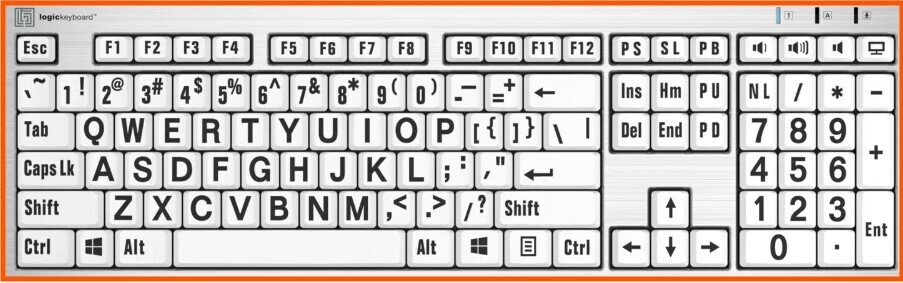
Ergonomic Design for Comfort.
Using keyboards that reduce wrist and finger strain can help seniors with arthritis or joint stiffness.
Look for the following features when buying such keyboards:
- Curved or split keyboard designs.
- Soft-touch keys that require less force.
- Adjustable tilt legs for a comfortable typing angle.
Related Content: What to Look for When Choosing the Right Laptop for Seniors
Wireless vs. Wired Options.
Some seniors prefer wireless models to reduce cable clutter, while others find wired keyboards, which don’t require charging, more reliable.
Consider the following:
- Flexible and portable wireless keyboards.
- Plug-and-play wired keyboards to eliminate battery concerns.
Pro Tip: Older adults who struggle with managing Bluetooth connections may find wired USB keyboards more reliable.
Water-Resistant or Spill-Proof Features.
Keyboards labeled as “spill-proof” or “water-resistant” are suitable for seniors who enjoy beverages at their desk. They typically prevent damage and extend product life.
Shortcut and Function Keys.
Dedicated shortcut buttons for volume, email, and browser access reduce the need for complex keyboard commands.
They are ideal for seniors new to computers who want easy, one-touch control for everyday tasks.
Related Content: Simple Guide to Text Messaging for Seniors to make tech simple for daily communication.
Top Large-Button Keyboards for Seniors.
It would be helpful if seniors and caregivers prioritize comfort, visibility, and ease of use when selecting suitable keyboards.
Amazon, Walmart, and affiliate networks such as Commission Junction (CJ) supply some of the most highly rated and senior-friendly large-button keyboards, including.
| Keyboard Model | Price Range | Key Features | Best For |
| Logickeyboard Large Print Keyboard | $50–$150 | Oversized, high-contrast keys; plug-and-play; compatible with Windows and Mac. | Seniors with vision challenges. |
| AbleNet BigKeys LX Keyboard | $100–$130 | Extra-large, color-coded, and durable design. | Seniors with low dexterity or arthritis. |
| Azio Vision Backlit Keyboard | $30–$60 | Large print keys with backlighting; soft-touch keys. | Seniors need better visibility in low-light conditions. |
| Chester Creek VisionBoard | $70–$180 | Bold lettering, large keys, high-contrast design. | Seniors with both vision and motor skill difficulties. |
| Perixx Periboard-117 Wired Keyboard | $23– over $100 | Affordable, large letters, full-size keyboard. | Budget-conscious seniors who need simple solutions. |
Short Product Summaries.
- Logickeyboard Large Print Keyboards are top options for seniors who struggle with small lettering. They feature plug-and-play setups and are compatible with Windows and macOS.
- AbleNet BigKeys LX Keyboards – Ideal for individuals with mobility challenges or arthritis. They feature widely spaced and easy-to-press keys, making typing less painful.
- Azio Vision Backlit Keyboards – Feature backlit keys with adjustable brightness and a large, legible font, making them great for seniors who often type in dimly lit rooms.
- Perixx Periboard-117 – An affordable yet practical large-print option for seniors who want basic functionality without breaking the bank.
- Chester Creek VisionBoards – Large keys and contrasting colors offer visual clarity and tactile comfort, particularly for seniors with visual and motor limitations.
Seniors and other individuals who want to build an online business in their favorite niches can also check the Wealthy Affiliate training platform, which enables many worldwide to earn a sustainable monthly income.
Setup and Ease-of-Use Tips.
Set up your large button keyboard comfortably for everyday use with these senior-friendly tips:
Plug-and-Play or Installation.
Most large button keyboards are plug-and-play, connecting directly to your computer’s USB port; you can use them immediately without needing any extra software.
However, wireless keyboards require inserting batteries and pairing them with your device via Bluetooth, following the user manual’s step-by-step instructions.
Adjust Keyboard Settings.
You can adjust keyboard sensitivity, key repeat speed, and even font size on-screen to match the ease of use of your new keyboard on Windows or Mac computers, improving typing comfort and screen readability.
- For Windows: Go to Settings > Ease of Access > Keyboard to adjust features like Filter Keys or Toggle Keys.
- For Mac: Navigate to System Preferences > Keyboard for speed and accessibility adjustments.
- After setup, test your typing in a simple program, such as Notepad (Windows) or TextEdit (Mac), to get used to the new layout and key spacing.
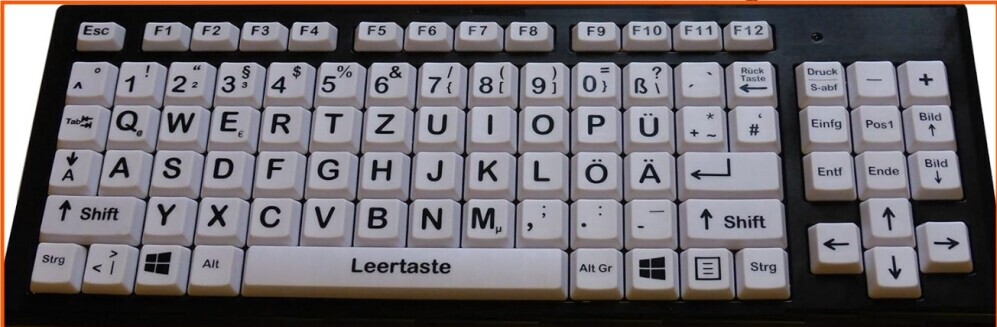
Create a Comfortable Typing Area.
To minimize wrist strain, place your keyboard on a stable surface at a comfortable height. A soft wrist rest can also help.
If the setup confuses you, ask a family member or a tech-savvy friend for help, or even seek assistance at a local computer store.
Seniors who are still adjusting to using a computer can also check out our Simple Guide to Basic Computer Terms for Older Adults.
Frequently Asked Questions (FAQs).
What makes a keyboard senior-friendly?
Senior-friendly keyboards make typing easier and more comfortable for older adults. They typically feature larger keys with high-contrast lettering that makes the letters easier to read.
Many models also space the keys farther apart to reduce typing mistakes and backlighting to help seniors type in low-light environments. Others feature simple shortcut keys for quick access to functions like email or the internet.
Are large button keyboards compatible with all types of computers?
Most large-button keyboards work perfectly with desktop and laptop computers. A keyboard with a USB plug connects easily to most Windows PCs, Mac computers, and Chromebooks.
Wireless models also connect to many modern computers and tablets. If you are uncertain about your device’s compatibility, check the manufacturer’s compatibility information before making a purchase.
Can large keyboards alleviate arthritis or hand pain?
Many seniors with arthritis or hand pain find these keyboards to be much more comfortable to use, as their larger keys reduce the strain on their fingers and joints. Some models also feature soft-touch keys that require less force to press, which can help alleviate discomfort.
Additionally, some ergonomic designs and built-in wrist supports provide extra comfort during extended typing sessions.
Can I use a large button keyboard with a tablet?
You can use large button keyboards with tablets, but the connection method may vary depending on the specific tablet. Wired keyboards often require a special adapter to connect to a tablet’s charging port.
In contrast, Bluetooth wireless keyboards can be easily paired with most tablets, eliminating the need for additional cables or adapters.
Are backlit keyboards available for seniors with low vision?
Several large button keyboards feature backlighting, which helps seniors see the keys clearly in dim lighting conditions.
Adjustable lighting options, such as those found in the Azio Vision Backlit Keyboards, allow you to select the brightness level that best suits your individual needs.
What is the typical price range for a large button keyboard?
Basic wired models typically cost between $20 and $40, making them affordable for most seniors. However, more advanced wireless or backlit models may cost between $50 and $100 or more.
Seniors seeking enhanced comfort and durability may find it worthwhile to invest in a mid-range or premium option.
Where can I buy a large button keyboard for seniors?
Several online and in-store retailers, such as Amazon, Walmart, or Best Buy, offer large button keyboards that enable seniors or caregivers to select their best options.
You can also visit your nearest local electronics store or computer shop to purchase these tech items, or ask for help choosing the one that best suits you.
Final Thoughts: Comfort and Confidence Matter.
A large-button keyboard can significantly improve seniors’ everyday lives, so it’s essential to choose the best option carefully.
A comfortable and easy-to-use keyboard helps reduce frustration and improve typing confidence when sending emails, browsing the internet, writing documents, or staying connected with loved ones.
If possible, test out different models to choose a keyboard that fits your vision, mobility, and comfort preferences. If you are shopping on their behalf, involve your loved ones in the decision.