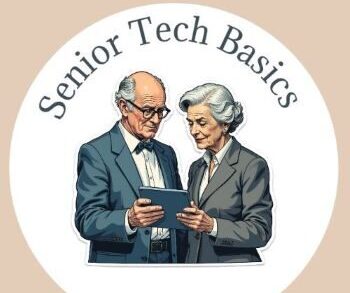An increasing number of people are experiencing privacy concerns and seeking straightforward ways to protect sensitive documents without relying on cloud services. They worry about losing memories on their phones, running out of storage, or not knowing how to back up files properly.
Still, there are popular solutions, like Omega DataCube and Omni DataSafe, that can securely back up your data and files. These small devices, which initially appear similar, promise safety and peace of mind, but they actually serve very different purposes.
For example, Omega DataCube automatically backs up your phone’s photos, videos, and contacts when you charge it. Omni DataSafe securely locks sensitive files, such as medical records and financial documents, behind strong encryption.
This comparison review examines both devices in simple language, highlighting the key differences and explaining which one is best suited for each purpose.
You will get clear pros and cons, real-life use cases, and senior-friendly explanations, enabling you to choose the option that truly fits your needs with confidence at the end.
What Is Omega DataCube?
Omega DataCube is a compact device that automatically backs up your phone while it charges. It instantly copies your Photos, videos, documents, voice memos, music, etc. onto its built-in memory card when plugged between your charger and your phone without apps to learn, cloud accounts, or monthly fees.
This plug-and-forget backup style removes the stress of losing memories or running out of space on their phone for many people, including older adults. It stores everything safely, and you can view the backed-up files on any computer.
It makes Omega DataCube ideal for anyone who wants a simple, automatic, and reliable way to protect their photos and videos without complicated settings.
An Avira guide explains how regular backups help protect your photos, videos, and contacts from loss, damage, or theft.
What Is Omni DataSafe?
Omni DataSafe is a secure USB drive that protects sensitive files with ultra-secure AES-256 encryption trusted by militaries, governments, and banks worldwide. It locks them behind a password-protected security chip, instead of simply storing your documents, which prevents anyone from accessing your sensitive information.
This USB drive works with computers (Windows, macOS, Linux) to store files, legal documents, and personal notes. It makes it easier for anyone who wants simple, portable, and highly secure storage for private information. A Kaspersky guide explains how encryption protects your data.
Omega DataCube Vs. Omni DataSafe: Key Differences.
Both devices help protect your personal files, but they serve very different purposes, which you need to understand to choose the right one.
Omega DataCube automatically saves your photos, videos, and contacts every time you charge your phone, making it ideal for individuals who want a simple, hands-off way to protect their memories without relying on the cloud or learning new apps.
Omni DataSafe, on the other hand, stores sensitive files, such as medical records, financial documents, and personal IDs, inside an encrypted USB drive to keep private information safe even if the device is lost or stolen.
| Feature | Omega DataCube | Omni DataSafe |
| Main Purpose | Automatic backup of phone photos, videos, and contacts. | Secure, encrypted storage for sensitive documents. |
| Best For | Seniors who want simple, hands-off backups. | Users who need strong protection for private files. |
| How It Works | Backs up automatically when you charge your phone. | USB drive with built-in encryption and password protection. |
| Device Compatibility | Smartphones (iPhone + Android). | Computers (Windows, macOS, Linux). |
| Ease of Use | Very easy (plug in and forget). | Easy once set up, requires a password. |
| Security Level | Medium file safety. | High encryption and privacy protection. |
| Typical Files Stored | Photos, videos, documents, voice memos, music, and more. | Sensitive data, such as bill tracking, asset management, estate planning, password management, and more). |
| Cloud Required? | No. | No. |
| Main Strength | Convenience. | Security. |
You can also read our in-depth Air-C Leg Massager Pro Review for improved circulation and leg comfort.
Omega DataCube Pros and Cons.
Omega DataCube’s main strengths and limitations include:

Pros.
- Automatic backups while charging, with no buttons, setup, or learning curve.
- Protects precious photos and videos without relying on cloud storage.
- Works with iPhone and Android, making it useful for a wide range of users, including seniors.
- No monthly fees, since everything is stored on the device’s memory card.
- Easy to view files on a computer by plugging in the DataCube.
- Frees up phone space, which helps older adults who get “storage full” warnings.
Cons.
- Only backs up what’s on your phone; it doesn’t save documents stored on a computer.
- Requires connecting to a charger, so it won’t back up unless it’s plugged in.
- Backup speed depends on file size, which can be slower with large video files.
- No advanced encryption for highly sensitive files.
Omni DataSafe Pros and Cons.
Omni DataSafe’s main advantages and limitations include:
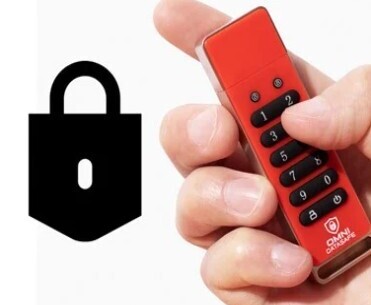
Pros.
- High-level encryption that locks your files behind strong security standards to prevent unauthorized access.
- Ideal for sensitive documents such as medical records, insurance papers, ID copies, tax forms, financial statements, and personal notes.
- Works on almost any computer (Windows, macOS, and Linux), without complicated installations.
- Portable and discreet, allowing you to carry your private files safely when traveling or visiting medical or financial offices.
- No cloud required means your data never leaves the device or goes online.
- Someone who doesn’t have the password can’t open or view anything.
Cons.
- The device can’t save photos or videos from phone backups, unless you manually transfer them from a computer.
- The required password may be slightly more complex for some seniors if they forget it.
- Less storage capacity compared to external hard drives or cloud options.
- Moving files manually may require basic computer skills.
- The strict security system can make accessing the data impossible if you forget the password.
Which Device Should You Choose?
Choosing between Omega DataCube and Omni DataSafe depends on the type of protection you require. Both devices are helpful, but they address very different issues.
1. Omega DataCube may be he better choice if your main goal is to protect the memories on your phone. It automatically backs up your photos, videos, and contacts every time you charge your device.
This makes the device ideal for individuals who want a simple, hands-off solution without needing to learn new apps or manage cloud logins. It removes stress and quietly preserves your memories.
2. Omni DataSafe, on the other hand, can be the stronger option if you need to secure private documents or sensitive information. It utilizes built-in encryption to protect sensitive files, such as medical records, insurance papers, financial statements, and copies of identification.
This makes the Omni DataSafe device a good choice for those seeking true privacy and protection of their information, even if the device is lost or stolen.
3. Some people may also benefit from Omega DataCube for phone backups, and Omni DataSafe for critical personal documents stored on a computer.
You can also read the full Pulsetto Vagus Nerve Stimulator review for an in-depth look at stress-relief technology.
Omega DataCube vs Omni DataSafe FAQs.
What exactly does Omega DataCube back up?
Omega DataCube automatically saves your photos, videos, contacts, and essential phone files every time you charge your device, eliminating the need for manual steps.
Does Omni DataSafe encrypt every file I store on it?
The Omni DataSafe encrypted USB drive protects every document added to it by built-in hardware encryption, not just a simple password.
Can Omega DataCube recover my files if I get a new phone?
Omega DataCube can perfectly recover your files if you get a new phone. Plug the USB driver into your computer, retrieve your files, and transfer them to your new phone.
Is Omni DataSafe safe for medical and financial documents?
The Omni DataSafe device securely stores highly sensitive documents, including lab results, insurance papers, tax records, and copies of identification. You don’t need an internet connection for either device because they both work offline.
What happens if someone steals my Omni DataSafe?
Your files remain locked, preventing anyone from accessing them without the password. The encryption ensures that no one can open or view your documents.
Final Thoughts: Which Device Fits Your Needs?
Choosing between Omega DataCube and Omni DataSafe becomes simpler once you understand what each device is best at.
Omega DataCube can be the stress-free choice if you want an easy, automatic way to protect your photos, videos, and contacts. It runs in the background and keeps your memories safe without requiring you to learn anything new.
Omni DataSafe, on the other hand, can be a good choice for protecting private documents, including medical files, financial papers, IDs, or legal records. It features built-in encryption, providing strong privacy and peace of mind, especially when traveling or storing sensitive information.
Both devices are helpful, but they tackle very different problems. Select the one that best suits your daily needs, or use both for complete protection.
You can also check out our guide on how to start your own blog if you want to share your own stories while building an online business around a niche you are passionate about.