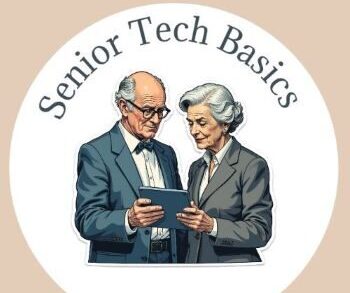MobileHelp Medical Alert System provides 24/7 access to emergency assistance with the push of a button for individuals seeking to maintain their independence, such as seniors living alone or with chronic medical conditions.
This friendly alert system combines wearable technology, GPS tracking, and professional monitoring to provide peace of mind for seniors and their families, unlike basic alert devices.
We will review in this content MobileHelp’s features, pricing, setup process, and how it compares to other leading medical alert systems to help you choose the right choice for you or a loved one.
What is MobileHelp?
MobileHelp is a U.S.-based company founded in 2006 to provide medical alert systems for seniors with quick access to emergency assistance anytime, anywhere.
The company’s systems connect users directly to 24/7 professional monitoring centers, staffed by trained operators who can dispatch emergency services, contact family members, or assist in non-medical situations.
Its product range includes in-home base stations and portable GPS-enabled devices for seniors who spend most of their time at home, as well as for those who enjoy an active lifestyle.
This brand has also garnered recognition from independent reviewers and consumer safety organizations for its reliability, ease of use, and commitment to serving seniors over the years.
Key Features.
The MobileHelp key features combine modern technology with a user-friendly design to help seniors maintain independence and stay safe.
Multiple Device Options.
Seniors can choose between in-home base stations, lightweight wearable pendants, and portable GPS-enabled devices.
- In-home systems are ideal for older adults who spend most of their time at home and require strong signal coverage in every room.
- Wearable pendants and wristbands are discreet, comfortable, and always within reach during daily activities.
- Mobile GPS devices are the best fit for active seniors who want protection on the go (walking in the park or traveling out of town).
This range of devices ensures that anyone can pick a system tailored to their lifestyle and mobility needs.
Nationwide Cellular Coverage.
All MobileHelp systems utilize nationwide cellular networks, eliminating the need for a landline. This simplifies installation and ensures that you can access help beyond the front door.
For example, a MobileHelp alert system can still fully protect you while visiting a friend across town, provided there is cellular service.
GPS Location Tracking and Automatic Fall Detection.
The GPS feature allows monitoring centers to pinpoint your location in seconds, which is crucial during emergencies, especially for older adults who are disoriented, injured, or unable to speak.
MobileHelp also offers an optional fall-detection pendant that automatically calls for help when the system detects a fall, even if the user doesn’t press the emergency button.
Fall detection isn’t 100% accurate, given that it can sometimes trigger false alarms, but thsi feature adds a vital safety net for those at higher risk of falling.
Caregiver Mobile App.
The MobileHelp Connect app enables caregivers and family members to monitor device status, track location, and receive real-time emergency alerts.
It is an essential feature in reassuring loved ones, such as adult children who live far from their aging parents, who want to stay updated on their well-being.
Related Content: Best Fitness Trackers for Seniors.
24/7 Professional Monitoring.
Every MobileHelp plan includes round-the-clock access to trained emergency operators in the event of a medical emergency, a fall, or when you need assistance.
Trained operators quickly assess the situation and dispatch the appropriate help, including an emergency ambulance and alerts to the family members you have designated.

Pros and Cons for Seniors.
MobileHelp offers numerous advantages for older adults, but it’s essential to determine whether the device meets your specific needs.
Pros.
Flexible System Options.
A wide range of devices, from stationary home units to portable GPS-enabled options, allows every senior to select a system that matches their lifestyle.
For example, active users can choose from on-the-go coverage, while those who stay at home get reliable in-house protection.
No Landline Required and Caregiver Connectivity.
MobileHelp operates over cellular networks, unlike some older medical alert systems, making the brand suitable for modern homes without landline service. This feature also supports protection outside the house.
The MobileHelp Connect app also enables caregivers to monitor device status, track location, and receive instant alerts, bridging the gap between seniors and their loved ones.
Optional Fall Detection and 24/7 U.S.-Based Monitoring.
The device also features automatic fall detection, which calls for help even if the wearer is unable to press the emergency button, providing extra reassurance for individuals at risk of falls.
A round-the-clock U.S.-based monitoring system also enables seniors to count on the help of professionally trained emergency operators within seconds, at any time and in any situation.
Cons.
- MobileHelp offers a competitive subscription, but seniors on a budget may find it somewhat expensive.
- Low performance is likely if you live in an area with weak cellular service, making it essential to test the system in your specific location.
- MobileHelp’s system can trigger false alarms or occasionally fail to detect a fall, like other detection devices.
- Seniors seeking a discreet, jewelry-like option may prefer other brands, as Mobilehelp offers limited customization options for aesthetics.
Plans and Pricing.
The costs depend on the device type, monitoring plan, and features, such as fall detection.
In-Home System.
- Cost: Approximately $19.95 per month, or less with annual plans.
- This includes a base station with two-way communication and a wearable help button.
- Best for seniors who spend most of their time at home and have reliable cellular coverage.
Solo or On-the-Go Protection.
- The plan costs around $37.95 per month.
- It includes a portable GPS-enabled device and a wearable help button.
- Suitable for active seniors who require coverage anywhere with cellular service.
MobileHelp Duo (Home and Away).
- Roughly $41.95 per month.
- The plan includes an in-home base station and a portable GPS device.
- Ideal for seniors who split their time between home and outdoor activities.
MobileHelp also offers add-on services, such as fall detection at $10 per month and medication reminders for varied additional fees.
Other perks include discounts for semi-annual or annual payments, a 30-day risk-free trial, and no long-term contracts required.
Comparison Table.
| Plan Name | Monthly Cost | What’s Included | Best For |
| In-Home Classic | $19.95 | Base station + wearable help button | Seniors who stay mostly at home |
| MobileHelp Solo | $37.95 | GPS-enabled mobile device + wearable button | Active seniors who travel or run errands |
| MobileHelp Duo | $41.95 | In-home base station + GPS-enabled device | Seniors who split time between home and outdoors |
| Add-On: Fall Detection | +$10 | Automatic fall detection pendant | Seniors with a higher risk of falls |
| Add-On: Medication Reminders | Varies | Device-based medication reminders | Seniors managing multiple medications |
- Compare MobileHelp with other options in our Top Emergency Alert Devices for Seniors guide to find the best fit.
- Pricing may vary by promotion, payment frequency, and add-ons.
Related Resource: Best Guided Meditation Apps for Stress Relief in Seniors.
How to Set Up and Use MobileHelp?
MobileHelp enables a straightforward setup process even for non-tech-savvy seniors, as outlined in the following step-by-step overview:
- Carefully remove all components from the box to inspect the base station, mobile device, wearable button, charging cables, and the user manual.
- Plug the base station into a power outlet.
- Follow the activation instructions in the user guide to automatically connect the system, or call MobileHelp’s customer service for help.
- Press the help button on your pendant, wristband, or mobile device to test if the system connects to a live operator.
- Follow the setup instructions to configure optional features, such as fall detection, or contact MobileHelp support for assistance.
- Wear your device daily for emergency help when needed.
Safety Reminder: Keep your mobile device charged for consistent protection.
MobileHelp Vs Other Medical Alert Systems.
Understanding how MobileHelp compares to its competitors is crucial when selecting a medical alert system, as each system offers unique features that can better meet your specific needs.
The table below compares MobileHelp with Bay Alarm Medical and Medical Guardian, which are two other well-known systems, to help older adults choose what matters most to them.
| Feature | MobileHelp | Bay Alarm Medical | Medical Guardian |
| Starting Price (Monthly) | $19.95 | $24.95 | $29.95 |
| In-Home System | Yes (cellular & landline options) | Yes (cellular & landline options) | Yes (cellular & landline options) |
| Mobile GPS System | Yes | Yes | Yes |
| Fall Detection | Optional (+$10) | Optional (+$10) | Optional (+$10) |
| Caregiver App | Yes (MobileHelp Connect | Yes (limited features) | Yes (full features) |
| Contracts Required | No | No | No |
| Nationwide Cellular | Yes | Yes | Yes |
| Special Discounts | Veterans, annual payment discounts | Veterans, annual payment discounts | Limited promotions |
Key Takeaway:
- MobileHelp offers competitive pricing and strong caregiver features to fit seniors and families who value affordability and peace of mind.
- Medical Guardian offers more advanced app features, whereas Bay Alarm Medical features an optional in-car system.
==> Check our Top Emergency Alert Devices for Seniors guide to compare leading brands.
Customer Feedback and Testimonials.
Overall, customer feedback highlights the MobilHelp system’s reliability, ease of use, and responsive customer service, but some users also mention limitations worth considering.
Positive experiences.
- MobileHelp operators answer calls within seconds, providing calm and professional assistance during stressful situations.
- Several users also appreciate that they can install the system without technical skills right out of the box.
- Caregivers frequently mention the reassurance of being able to monitor their loved one’s safety through the MobileHelp Connect app.
Constructive Criticism.
- A few customers in rural areas have noted that cellular signal strength can affect performance; test coverage at your location.
- Some users report occasional false alarms with fall detection, although most still value the safety feature.
Frequently Asked Questions (FAQ).
Does Medicare or Insurance Cover MobileHelp?
Original Medicare (Parts A and B) typically does not cover medical alert systems, such as MobileHelp, in most cases. However, certain Medicare Advantage (Part C) plans or supplemental insurance policies may provide partial reimbursement if a healthcare provider recommends the device as part of a fall prevention or chronic condition management plan. Don’t hesitate to contact your insurance provider directly to confirm your eligibility.
Can I Use MobileHelp Without Wi-Fi?
MobileHelp doesn’t require Wi-Fi. Specific models use cellular networks or a landline connection to communicate with the monitoring center, making the device ideal for seniors without internet service or for those who prefer a more straightforward setup without a wireless router.
How does fall detection work?
MobileHelp’s fall detection pendants use built-in motion sensors and algorithms to detect sudden drops in movement or impact. The device automatically sends an alert to the monitoring center if it detects a fall, even if the user is unable to press the help button.
Many find this feature life-saving, even if it sometimes triggers false alarms or fails to detect falls, such as when someone slides down slowly from a chair.
What happens if I accidentally press the help button?
The system will automatically connect you to a trained operator who will ask if you need assistance if you mistakenly press the help button. Explain that it was an accident, and they will close the call.
Final Thoughts.
The MobileHelp Medical Alert System combines affordability, nationwide coverage, and caregiver connectivity features, making it a top contender for seniors seeking reliable emergency protection.
This alert system adapts to various lifestyles, whether at home, on the go, or for managing chronic conditions. However, there are also other alternatives to suit everyone’s needs.
Check our Top Emergency Alert Devices for Seniors guide for side-by-side comparisons of leading brands to choose a suitable emergency alert system.