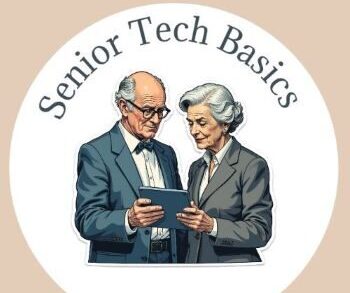Fitness trackers can help you stay active and monitor your health, but many older adults find them confusing at first. You can easily feel unsure about where to start with constant notifications, unfamiliar charts, and apps packed with features.
That’s why we feel compelled to share a simple guide that shows you how to use your fitness tracker every day without stress or information overload.
You will learn how to focus on the essential features, avoid unnecessary distractions, and build a routine that genuinely supports your wellbeing, whether you are 65 or 95.
Why Fitness Trackers Feel Overwhelming for Many Older Adults?
Many first-time users expect their fitness tracker to behave like a simple step counter, instead of showing sudden heart rate zones, sleep charts, calorie estimates, and stress scores they didn’t ask for, making the device feel confusing rather than helpful.
Add to that syncing apps, weekly summaries, wrist vibrations, and the pressure to reach 10,000 steps per day, which can make it easy for some older adults to stop using their trackers within the first week.
This guide will help you avoid that feeling by focusing on just one or two essential features at the beginning. A gentle approach that enables you to build confidence while still experiencing meaningful improvements in your health and daily activities.
This Harvard T.H. Chan School of Public Health article highlights how social norms affect digital health adoption among elderly people.
Start Simple: Track Just One Thing First.
Many new users make the mistake of trying to use every feature from day one, including heart rate, sleep charts, oxygen levels, calories burned, and more, which can quickly feel like running a mini health lab on your wrist.
A much more straightforward approach is to start with your daily step count metric. Steps don’t require any setup, a learning curve, or pressure.
- Put on your tracker each morning.
- Go through your day as usual, without changing your routine.
- Check your step total once in the evening.
This gentle start gives you a clear baseline of your activity levels for the first few weeks. You can explore other features at your own pace once you feel comfortable.
Our guide to the best Apple Watches on Visible by Verizon also offers an easy comparison of models and features, allowing you to choose a senior-friendly wearable.
Set Your Daily Routine in 5 Easy Steps
The following five simple steps help you build a routine without stress:
- Keep your tracker somewhere visible, such as next to your toothbrush or glasses, so you remember to put it on each morning.
- Move naturally throughout the day, walking inside the house, shopping, gardening, or tidying up all count.
- Check your step count once a day, ideally at the same time (such as after dinner), and focus on overall trends instead of perfection.
- Celebrate small wins, whether you walked 1,000 or 6,000 steps. Consistency builds habits more effectively than pressure.
- Recharge your tracker regularly so it never runs out of battery when you need it.
The Centers for Disease Control and Prevention (CDC) offers practical guidance on safe and effective weekly activities for older adults.

Choose the Right Tracker ( Simpler Is Better)
Some fitness wearables offer more features than most people need, which can easily feel overwhelming for older adults. Fortunately, many trackers are built with simplicity and everyday use in mind.
Look for the following features when choosing a user-friendly wearable:
- Large, easy-to-read display.
- Minimal buttons or swipes.
- Automatic tracking (no manual start/stop).
- Long battery life.
- Syncs with a single, beginner-friendly app.
Try to avoid models packed with advanced training modes or complicated app menus unless you specifically plan to use those features.
Below are a few friendly options for seniors:
Fitbit Inspire 3.
- Lightweight with a clean, simple interface.
- Tracks steps, sleep, and heart rate.
- Up to 10 days of battery life.
- Ideal for everyday step tracking and gentle activity.
Garmin Vivosmart 5.
- Slim design with an easy-to-press physical button.
- Tracks heart rate, sleep, and oxygen levels.
- Around 7 days of battery on a full charge.
- Great for seniors who want health insights without complexity.
Amazfit Band 7.
- Large, bright AMOLED screen.
- Intuitive swipes and straightforward menus.
- Up to 18 days of battery life.
- Great value for users wanting useful features at a low price.
| Tracker | Screen Size | Battery Life | Best For | Simplicity |
| Fitbit Inspire 3 | Small OLED | 10 days | Daily activity | ⭐⭐⭐⭐☆ |
| Garmin Vivosmart 5 | Slim + button | 7 days | Health insights | ⭐⭐⭐⭐☆ |
| Amazfit Band 7 | Large AMOLED | 18 days | Budget + clarity | ⭐⭐⭐⭐⭐ |
Turn Off Unnecessary Notifications.
Most fitness trackers feature dozens of alerts turned on by default: step reminders, heart rate zones, inactivity warnings, weather updates, app notifications, and even social media buzzes, creating unnecessary noise for many seniors and making them feel more stressed than helpful.
You can simplify your experience by adjusting a few settings:
You can simplify your experience by adjusting a few settings:
- Open your tracker’s companion app.
- Go to Device Settings → Notifications.
- Turn off alerts you don’t need, such as inactivity warnings, social media notifications, calendar alerts, and news/weather updates.
- Keep only essential reminders, such as step goal progress and low-battery warnings.
Pro Tip: Disable alert features you are not using to keep your device quiet and easy to manage.
Suggested Default Setup (Low-Stress Mode)
| Alert Type | Recommended? | Why |
| Step goal progress | Yes | Encouraging without pressure. |
| Inactivity reminders | No | Can feel nagging. |
| Social media alerts | No | Not fitness-related. |
| Heart rate zone alerts | Optional | Only needed during exercise. |
| Battery warning | Yes | Prevents unexpected shutdown. |
The Air C Leg Massager Pro review can also help you understand how compression technology supports senior mobility if improving circulation is one of your goals.
Use One App to Avoid App Overload.
Many users make the common mistake of downloading too many apps, such as a tracker, a sleep tracker, a step tracker, a food and hydration tracker, and sometimes even third-party dashboards.
This may seem helpful, but using multiple apps often creates more notifications, more confusion, and more stress. The most straightforward approach is to use a single app on your device.
Here is how to simplify your setup:
- Identify the main app for your tracker (Fitbit app, Garmin Connect, Zepp Life, etc.).
- Ignore or uninstall extra companion apps unless you genuinely need them.
- Hide or disable data you’re not interested in, such as calories, stress levels, or oxygen readings.
- Focus on the essentials, like steps, activity minutes, battery levels, and optionally heart rate.
Helpful Tip: Most tracker apps, including Fitbit, send a weekly summary by email, which is perfect for staying informed without checking the app every day.

When Using a Tracker Starts to Feel Like Too Much
Fitness trackers typically motivate you, but the constant flow of data can create unnecessary pressure for those new to digital tools. Missed goals, frequent buzzes, and daily reports can sometimes trigger feelings of guilt or anxiety instead of encouragement.
The signs that your tracker may be overwhelming you include:
- Feeling disappointed when you don’t reach your daily step goal.
- Checking the app multiple times a day out of stress.
- Feeling pressured to walk more, even when tired or unwell.
- Seeing missed activity as failure.
- Tracking everything without enjoying any of it.
What to Do If You Feel Overwhelmed
- Take a short break and leave the tracker off for a day or two.
- Lower your step goal to 3,000 or 5,000 steps.
- Focus on long-term trends, not day-to-day numbers.
- Turn off goal notifications to reduce pressure.
- Reach out to friends or loved ones for support.
You may also like our simple guide on how to share your favorite stories online and build a reliable online business if you enjoy learning new tech skills at your own pace.
Final Tips for Long-Term Wellbeing.
Using a fitness tracker doesn’t have to feel complicated. Start small by tracking your daily steps, building a simple routine, and focusing only on the features that truly help you. Turning off unnecessary alerts, taking rest days without guilt, and adjusting settings over time can also make your device much easier to use.
However, remember, your tracker is a helpful tool, not a test. Always stay in control of how you use the tracker and which parts support your wellbeing.