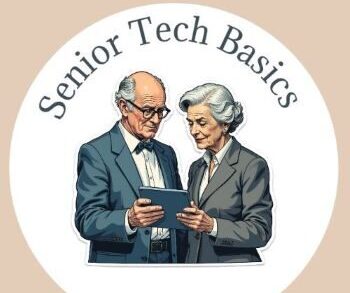Smartphones and tablets can support video calls with family, medication management, reading the news, playing brain games, and checking the weather, provided you install safe apps.
Most apps are legitimate and developed by trusted companies, but some can mislead users with hidden subscription fees, excessive ads, or attempts to collect personal information.
Downloading apps securely remains simple when using official app stores. By examining a few key details and recognizing common warning signs, you can safeguard your device and personal data.
This guide will teach you how to securely download and install apps, identify warning signs, and establish basic habits to protect your phone or tablet.
Why App Safety Matters for Seniors?
Downloading apps may seem straightforward, but a few precautions can help prevent major issues. Millions of apps are safe and useful, but some deceive users into revealing personal information, paying hidden subscription fees, or installing malicious software.
The Federal Trade Commission (FTC) warns that scammers frequently use fake apps, pop-ups, and deceptive ads to collect sensitive data, including Social Security numbers, bank account details, and passwords.
CISA advises mobile device users to download apps only from official stores and to carefully review app permissions to reduce security risks.
Many retirees rely on fixed incomes, so even minor losses from subscription scams or fraud can cause significant financial strain. Identity theft can also be stressful and time-consuming to resolve.
Common risks to watch for include:
- Fake apps that copy trusted company names.
- Hidden subscription charges after a free trial.
- Apps requesting unnecessary personal information.
- Malware disguised as games or utility tools.
Recognizing these risks is essential to using apps confidently and safely.
What Is an App?
An app (application) is a small software program you install on your phone or tablet to perform a specific task, helping you do something quickly and easily.
For example:
- Zoom allows you to make video calls with family and friends.
- Libby lets you borrow free eBooks and audiobooks from your local library.
- Medisafe reminds you to take medications at the right time.
- Google Maps helps with driving directions and navigation.
- BBC News keeps you informed about current events.
Apps can help seniors:
- Stay connected with loved ones.
- Manage daily routines.
- Keep track of health information.
- Play games that keep the mind active.
- Access banking or shopping services.
Some apps are completely free, while others may offer free basic features and charge for additional services through subscriptions or one-time payments.
Most importantly, you can download apps from official app stores:
- Google Play Store (for Android devices).
- Apple App Store (for iPhones and iPads).
Using these official stores significantly reduces the risk of installing harmful software. Let’s look at how to safely download in steps.
You can also explore our guide to the 10 Best Apps for Elderly and Caregivers to discover safe, senior-friendly options.
How To Safely Download Apps?
The safest way to download apps is to use the official app store on your device. Never download apps from pop-up ads, text messages, or random websites.
For Android (Google Play Store).
- Open the Google Play Store.
- Type the app name in the search bar.
- Select the correct app.
- Before tapping Install, check:
- The developer’s name is correct.
- The app rating (around 4 stars or higher).
- It has many downloads.
- It was updated recently.
- Tap Install, then tap Open when finished.
For iPhone or iPad (via the Apple App Store).
- Open the App Store.
- Tap Search and type the app name.
- Select the correct app.
- Check:
- The developer’s name is correct.
- The rating is high with many reviews.
- The app was updated recently.
- Tap Get to download.
- Tap Open when ready.
Helpful Tip: Stop and ask a trusted person if you are unsure.

How To Check If an App Is Safe Before Installing?
Quickly review these important points before tapping “Install” or “Get”:
Check the Developer’s Name.
- Make sure the developer matches the official company.
- Avoid apps with strange or unprofessional developer names.
- Example: Zoom should list Zoom Video Communications, Inc.
Look at Ratings and Reviews.
- Choose apps with 4 stars or higher.
- Prefer apps with thousands or millions of downloads.
- Read a few low-star reviews to spot complaints about scams or hidden fees.
Check the Update Date.
- Apps should be updated regularly.
- Avoid apps that haven’t been updated in over a year.
- Frequent updates usually mean better security.
Review App Permissions.
- Ensure the app only requests permissions it truly needs.
- Example:
- Video apps need camera and microphone access.
- Navigation apps need location access.
- Avoid apps that request unnecessary access, such as a calculator asking for contacts.
Visit the Official Website (Optional).
- Search online for the company’s official website.
- Trusted companies provide clear contact details and support information.
For reliable suggestions on secure and user-friendly communication tools, consult our guide on the Best Video Call Apps to Stay Connected with Elder Caregivers.
Red Flags That Signal Dangerous Apps.
It’s best to avoid the app and look for a safer alternative if you notice any of these red flags.
Very Few Downloads.
- Only a few hundred installs.
- No clear user base
- Recently published with no history.
Trusted apps usually have thousands or millions of downloads.
Poor Ratings and Negative Reviews.
- Rating below 3.5 stars.
- Many complaints about hidden fees.
- Reports of scams or account problems.
- Frequent crashing or technical issues.
Always read a few reviews before installing.
Strange Developer Name.
- Unprofessional names (e.g., random numbers or nicknames).
- No official website linked.
- No clear company information.
Reputable apps are developed by known companies.
Poor Grammar or Spelling Mistakes.
- The app description contains numerous errors.
- Confusing instructions.
- Unclear explanations.
Professional companies typically maintain clear, polished descriptions.
Requests for Unnecessary Permissions.
- A flashlight app asking for contacts.
- A simple game requesting banking information.
- Apps asking for Social Security numbers.
Avoid installing apps if permissions don’t make sense.
Pressure Tactics or Urgent Messages.
- “Install now or lose access!”
- “Limited time offer!”
- Pop-ups pushing immediate payment.
Reputable apps do not push you to make hasty choices.
Helpful Tip: Trust your instincts if something seems off. Take a moment to pause, investigate the app, or opt for a more reputable alternative.

Smart Habits to Keep Your Phone or Tablet Secure.
The following simple practices can help protect your device and personal information over the long term.
Turn On Automatic Updates.
- Keep your apps updated regularly.
- Updates often fix security weaknesses.
- You can enable automatic updates in your device settings.
Delete Apps You No Longer Use.
- Old apps can become outdated and less secure.
- Removing unused apps reduces clutter and risk.
- It also frees up storage space.
Review App Permissions Regularly.
- Check which apps have access to your camera, microphone, or location.
- Remove permissions that are no longer necessary.
- You can manage permissions in your device’s settings.
Use a Screen Lock.
- Set up a PIN, fingerprint, or Face ID.
- This prevents unauthorized access if your device is lost or stolen.
Avoid downloading from ads or Pop-Ups.
- Never install apps from random advertisements.
- Always use the official Google Play Store or Apple App Store.
Be Cautious With Links in Messages.
- Do not click on suspicious links in emails or text messages.
- If unsure, search for the app manually in the official app store instead.
These simple habits can significantly reduce your risk of scams, malware, and identity theft while allowing you to use modern technology with confidence.
Our guide to the Seven Best Medication and Appointment Reminder Apps for Seniors can also help you find trusted, easy-to-use options.
Trusted and Popular Apps Seniors Can Use Safely.
Choosing well-known, regularly updated apps further reduces risk. Large, established companies typically invest more in security and updates.
Some examples of widely trusted apps include:
- Zoom: Secure video calls with family, friends, or caregivers.
- Libby: Borrow free eBooks and audiobooks from your local library.
- Medisafe: Medication reminders and health tracking.
- Google Maps: Reliable navigation and location sharing.
- BBC News: Trusted news from an established media organization.
Well-reviewed, regularly updated apps from official stores significantly reduce your risk.
Frequently Asked Questions About Downloading Apps Safely.
What if I accidentally install the wrong app?
You can uninstall teh app immediately.
- On Android: Press and hold the app icon, then tap Uninstall.
- On iPhone: Press and hold the icon, then select Remove App.
Change important passwords if the app seems suspicious.
Are free apps safe?
Free apps can be safe when downloaded from reputable developers and official app stores. Ultimately, safety comes before cost.
Can apps steal my personal information?
Unsafe apps can collect personal data, so it’s important to review permissions, ratings, and the developer’s name before installation.
Should seniors use antivirus or security apps?
While most modern phones come with built-in security features, some users opt for extra protection from reputable security firms. Always ensure you download security applications from official app stores.
Final Thoughts.
Downloading apps can enhance seniors’ lives by making them easier, more connected, and more enjoyable. Whether it’s video calls with family, health reminders, or news updates, the right apps help seniors stay independent and confident.
Nonetheless, safety is always the top priority. Use official app stores, verify developer names and reviews, review permission requests, and avoid suspicious links or pop-ups to minimize the risk of scams or malware.
Taking proper precautions enables you to explore new apps confidently and enjoy the benefits of modern technology while keeping your phone or tablet secure.