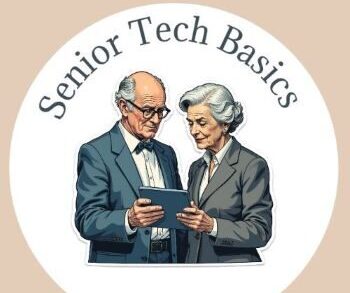Managing chronic conditions such as diabetes, high blood pressure, arthritis, or COPD can be overwhelming, especially when it comes to tracking medications, symptoms, and appointments.
Health apps make this easier by allowing seniors to monitor vital health information, receive reminders, and share reports with their healthcare providers on a smartphone or tablet.
This guide explains how these apps support daily health management, highlights the most important features for older adults, and offers tips for selecting safe, user-friendly options.
Who This Guide Is For?
This guide is ideal for older adults seeking a simple, organized method to handle long-term health conditions at home. Choosing the appropriate health app can reduce daily stress and help maintain consistent adherence to your care plan, whether you have one or multiple conditions.
It is especially helpful for:
- Seniors with chronic conditions like diabetes, high blood pressure, COPD, heart disease, or arthritis who need to monitor readings, medications, and symptoms in a single location.
- Older adults seeking to maintain their independence and avoid dependence on notebooks, memory aids, or continuous support.
- Beginners using smartphones or tablets seeking straightforward, step-by-step health tools featuring simple screens and large text.
- Caregivers and family members who assist in monitoring health data and preparing for medical appointments.
Authoritative health organizations, such as the CDC, emphasize that regular monitoring, medication adherence, and lifestyle tracking are essential to prevent complications and hospitalizations.
What Is a Health App and How Does It Work?
The health app is a mobile tool that helps you track, organize, and analyze your health data in a single secure location.
You enter your data once, and the app converts it into easy-to-understand visuals you can share with your doctor, eliminating the need to jot down readings or remember symptoms.
The World Health Organization (WHO) states that digital health tools, such as mobile apps, help individuals track chronic conditions, improve treatment adherence, and access healthcare from home.
Types of Health Data These Apps Track.
- Blood pressure readings.
- Blood sugar and HbA1c logs.
- Heart rate and oxygen levels.
- Medication schedules and doses.
- Daily symptoms and pain levels.
- Physical activity and weight.
- Sleep patterns.
How Health Apps Work (Step by Step)?
- You can either enter your health readings manually or sync the app with a device, such as a BP monitor, glucometer, or smartwatch.
- The app stores your data securely.
- Your data is transformed into charts and trend reports.
- You receive reminders to take medication, track measurements, and manage upcoming appointments.
- You can share or export reports with your doctor or caregiver.

Essential Features for Seniors When Choosing a Health App.
Selecting an app with senior-friendly features simplifies long-term use and ensures that tracking your health seamlessly integrates into your routine instead of feeling like a technical challenge.
The most important features include:
- Clear, large screens reduce eye strain and speed up navigation.
- Quick data entry for blood pressure, glucose, medication, and symptoms.
- Automatic device syncing saves time and prevents mistakes.
- Custom reminders help you never miss a dose or appointment.
- Simple charts show your progress and support better doctor visits.
- Secure data sharing enables a trusted person to assist when needed.
- Strong privacy controls help protect your personal information.
Our guide to the top ten apps for seniors and caregivers can help you find tools that incorporate these senior-friendly features all in one place.
Best Health Apps by Condition.
Selecting an app tailored to your condition enhances daily tracking, making it more meaningful and easier to sustain.
Diabetes Management Apps.
These apps help manage your blood sugar by consolidating your readings, meals, and medications into a single platform.
This data reveals patterns that can help your doctor make more accurate, gradual adjustments to your treatment.
What they are best for:
- Logging glucose readings throughout the day.
- Tracking meals and carbohydrate intake.
- Monitoring insulin or medication.
- Generating clear reports for medical visits.
Senior-friendly benefit: fewer handwritten logs and improved insight into how food, activity, and medication influence your levels.
Popular options: mySugr and Glucose Buddy.
Blood Pressure and Heart Health Apps.
Hypertension apps can log your measurements and convert them into clear charts that show whether your readings are consistent or fluctuating.
What they are best for:
- Storing daily blood pressure measurements.
- Setting reminders for readings and medication.
- Sharing accurate reports with your doctor.
Senior-friendly benefit: helps detect changes early without relying on memory.
Popular options: SmartBP and Omron Connect.
COPD and Respiratory Monitoring Apps.
These apps are ideal for individuals with COPD or other respiratory conditions, focusing on symptom monitoring and medication management.
What they are best for:
- Recording shortness of breath and fatigue.
- Tracking inhaler use.
- Monitoring triggers such as air quality.
Senior-friendly benefit: helps you recognize what makes breathing worse and prepare for medical appointments with clear data.
Popular options: Propeller, myCOPD
Arthritis and Chronic Pain Tracking Apps
Pain-tracking apps let you log discomfort levels, identify triggers, and monitor daily changes in your condition.
What they are best for:
- Logging pain intensity and location.
- Tracking mobility and daily impact.
- Noting activities or weather that trigger flare-ups.
Senior-friendly benefit: makes it easier to explain your pain to your doctor and evaluate whether treatments are working.
Popular options: MyPainDiary, Pathways Pain Relief.
You may also review our guide to the top guided meditation apps for stress relief in seniors, which can enhance your overall well-being and support physical health tracking.
How to Choose a Safe and Trusted Health App?
A trustworthy app should be clear about who created it, how your data is used, and how it protects your privacy.
Check Who Developed the App.
Look for developers such as:
- Hospitals or universities.
- Government health agencies.
- Established medical device companies.
These apps are more likely to follow clinical guidelines and provide evidence-based information.
Review the Privacy Policy.
Before downloading, make sure the app clearly explains:
- The type of data it collects.
- How they store your information.
- Whether they share your data with third parties.
- Options to delete your account and records.
Apps that comply with privacy regulations such as GDPR in Europe or HIPAA in the US provide stronger protection for your personal data.

Read Recent User Reviews.
Focus on recent feedback that mentions:
- Ease of use for older adults.
- Technical problems or bugs.
- Accuracy of tracking.
- Customer support quality.
This helps you see how the app functions during everyday use.
Try the Free Version First.
Testing an app allows you to:
- Check if the text is easy to read.
- See whether navigation feels simple.
- Decide if the features match your needs.
This prevents paying for an app that is too complex or unsuitable.
Watch for Red Flags.
Avoid apps that:
- Promise instant cures or unrealistic results.
- Do not list a clear developer or contact information.
- Make a payment before you can test the basic features.
- Display excessive ads that make tracking difficult.
Well-crafted apps ensure your health information remains protected and that the tool remains effective for managing your condition daily and over the long term.
Safety and Privacy Tips for Seniors Using Health Apps.
Choose Trusted and Medically Reviewed Apps.
- Download apps only from the Apple App Store or Google Play Store.
- Look for apps created by:
- hospitals.
- universities.
- recognized health organizations.
- Check if the app mentions clinical testing, medical advisors, or FDA clearance (when applicable).
Talk to Your Doctor Before Relying on an App.
Health apps are useful tools; however, they cannot substitute your healthcare provider.
A doctor can:
- Recommend safe and accurate apps.
- Confirm that the readings: blood pressure, glucose, and heart rate are useful for your condition
- Help you avoid incorrect self-diagnosis.
This is particularly crucial for seniors who manage multiple medications or health conditions.
Protect Your Personal Health Information.
- Use a strong password or biometric login (fingerprint / Face ID).
- Avoid using health apps on public Wi-Fi.
- Never share your login details with others.
- Log out if you use someone else’s device.
Helpful Tip: Also check the app’s privacy policy to see how your data is stored and shared.
Be Careful With Notifications and Alerts.
Medication reminders and health alerts are helpful, but:
- Ensure that they are set at the correct times.
- Double-check the dosage information.
- Do not change medication based only on an app notification.
- Contact your doctor or pharmacist when in doubt.
Verify That the Data Is Accurate.
If your app links to a device, like a blood pressure monitor or smartwatch:
- Ensure the device is properly calibrated.
- Sync it regularly.
- Compare readings occasionally with those taken at your doctor’s office.
Share Data Safely With Family or Caregivers.
Only share access with:
- A close family member.
- A caregiver.
- Your healthcare provider.
Watch for Warning Signs.
Stop using an app and seek advice if it:
- Gives medical recommendations without professional sources.4
- Shows frequent errors or missing data.
- Asks for unnecessary personal information.
Key Takeaway: Use reputable apps, consult your doctor, and protect your personal data to enjoy the full benefits with confidence.

FAQs About Health Apps for Chronic Disease.
Are health apps difficult for seniors to use?
Many health apps feature large text, simple menus, and clear instructions, making them easy for older adults who have basic smartphone or tablet skills.
Do health apps replace regular doctor visits?
Health apps are support tools that help track information and stay organized. They do not replace professional medical care or diagnosis.
What features should seniors look for in a health app?
Key features include medication reminders, user-friendly dashboards, data sharing, and automatic syncing with health devices.
Are health apps safe to use?
Most apps from trusted developers and official app stores are safe.
Always:
- Use a strong password.
- Check the privacy settings.
- Download apps from reliable sources.
Can family members help manage the app?
Many health apps allow seniors to share selected information with a caregiver or family member, which makes daily management easier and more reassuring.
Seniors experiencing muscle discomfort can also check out safe back massagers that can provide additional daily comfort.
Final Thoughts.
The Health Right app allows older adults to track essential information, maintain consistency in their routines, and build confidence in using technology to improve their well-being.
Choose a simple, senior-friendly option that suits your needs and comfort. You don’t need advanced technical skills, and the system should have an intuitive interface, helpful alerts, and secure data management.
When incorporated into a comprehensive care plan and supported by regular medical support, such as health apps, they become valuable tools for maintaining independence and improving quality of life.