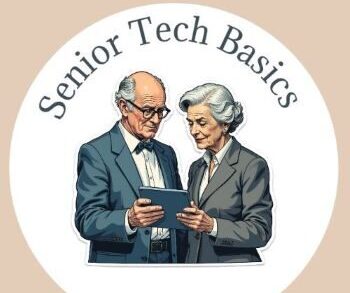The internet can help older adults find friendship, share experiences, join online communities to meet new people, learn new skills, and even find support for health and lifestyle challenges.
Whether it’s a Facebook group for gardening, a forum about travel, or a senior-only community where you can exchange life stories, these spaces make it easy to connect without leaving home.
You don’t need to be “tech-savvy” to join, as it only takes a few simple steps. We will walk you through this guide on exactly how to join online communities for seniors, what to look out for, and how to stay safe while making the most of your time online.
What Are Online Communities?
An online community is a group of people who gather on the internet to share ideas, interests, and engage in conversations, rather than meeting at a local club or community center. You meet through your computer, tablet, or smartphone.
These communities typically take many forms:
- Facebook Groups for hobbies, health topics, or local senior clubs.
- Discussion forums, such as message boards, allow members to post questions and answers.
- Senior-specific platforms for older adults, focusing on friendship, lifestyle, or support.
Why Join an Online Community?
Joining an online community allows seniors to stay connected without ever needing to leave home, as if they had a club or social circle right at their fingertips.
You can meet new people from across the world, reconnect with old friends, or enjoy a friendly chat whenever you feel like it, which is a lifeline to companionship for many adults.
Online communities also help members to exchange ideas and practical tips, such as gardening, cooking, travel, technology, and more.
For example, if you are new to smartphones, you can learn tricks step by step from others who have already mastered them, while sharing your own experiences and advice with others.
Online communities also help connect you with people who understand your situation and can provide companionship and joy, making a massive difference in your life.
For example, the AARP Online Community enables older adults to connect, share, and support each other.
Choosing the Right Community.
Finding a comfortable, safe, and welcoming community that reflects your interests, values, and goals is essential.
For example, you can join a gardening group if you enjoy gardening, senior-friendly health communities to stay updated on health and wellness, or join a group that focuses on storytelling, hobbies, or simply sharing life experiences if you want companionship.
The right community makes you feel at home and eager to participate, so be selective about the ideal ones where members discuss respectfully and positively.
- Check if moderators clearly state the rules, such as “no offensive comments” or “no spam.”
- Avoid or leave groups that constantly promote products or request excessive personal information.

How to Join an Online Community (Step by Step).
Follow the same basic steps whether you’re joining Facebook, a discussion forum, or a senior-specific site.
Step 1: Choose your platform.
Decide where you would like to join a Facebook group, a dedicated forum like AARP’s Online Community, or another trusted senior platform.
For example, your goals might be looking for companionship, advice, or to share hobbies, so choose accordingly to achieve them.
Related Content: How to Start Your Own Blog to Share Your Stories Online for Free.
Step 2: Create an account.
You will usually need an account to participate in specific groups, such as Facebook, which requires creating a profile with your name and email address.
Forums require members to register with a username and password, and most platforms guide you through the process step by step.
Step 3: Search for communities.
Use the search bar to type in your interest once in your account dashboard. You can, for example, tap in “gardening for seniors,” “healthy recipes,” or “caregiver support”.
A list of groups or forums will appear; explore them carefully and understand the governing rules to determine which ones are worth joining.
Step 4: Click “Join” or “Sign Up”.
Click the “Join” button when you find a group that interests you. Some communities let you in instantly, while others may ask a couple of simple questions before approving your request.
Step 5: Wait for approval (if required).
Private groups often require approval from a moderator instead of instant approval, which is a good sign of their seriousness.
Waiting for approval from the moderator indicates that the group is well-managed, protecting its members from spam.
Related Reading: A Simple Guide to Top Emergency Alert Devices for Seniors.
Step 6: Introduce yourself.
Make sure to introduce yourself to the community once the moderator accepts you by writing a short message to say hello.
You can, for example, write: “Hi, my name is Mary. I love gardening and I am excited to learn new tips here!” A friendly introduction helps you feel welcome from the start.

Staying Safe in Online Communities.
It is also essential to protect yourself when meeting people online to stay safe while still enjoying the benefits of being part of a community.
Protect Your Personal Information.
- Never post sensitive details, such as your home address, phone number, banking information, or Social Security number.
- Use your first name only or a friendly username if you prefer more privacy.
Be Careful with Links and Messages.
- Avoid clicking on suspicious links shared by strangers, which may lead to scams or unsafe websites.
- Don’t download files from people you don’t know.
Watch Out for Scammers.
- Be cautious about people you have just met online who ask for money or personal details.
- Legitimate groups don’t pressure members into financial transactions or investments.
Choose Well-Moderated Communities.
- Look for groups with clear rules, friendly discussions, and active moderators.
- Moderators help keep conversations respectful and remove spammers.
Trust Your Instincts.
- Leave the group if something doesn’t feel right.
- Only join safer and more welcoming communities.
Senior Tip: Be friendly to treat online groups just like real-life clubs, but also cautious until you know the people well.
You can also read AARP’s guide on staying safe online for more practical advice on protecting your privacy.
Frequently Asked Questions About Online Communities.
entirely
Most online communities for seniors, including Facebook and AARP’s Online Community, are entirely free to join, meaning you won’t pay a penny.
However, specialized platforms may charge you a fee, but you won’t be pressured to pay to meet people or share stories. Always read the rules before signing up.
What if I am uncomfortable sharing too much about myself?
You can start slowly by reading posts and commenting when you feel ready to share only what makes you comfortable, such as your first name or a hobby you enjoy. Always control what you post on communities or social media platforms.
How do I leave a group if I don’t like it?
Leaving an online community is straightforward. Click the “Leave Group” option in the Facebook menu, or log out or delete your account on forums. Leaving any group that feels negative, overwhelming, or doesn’t align with your interests can make you feel more comfortable.
Can I form genuine friendships through online communities?
Many seniors have built lasting friendships through online groups, but it’s always best to be cautious with personal details. Friendly conversations, shared hobbies, and supportive exchanges often grow into meaningful connections. You can even move from online chats to video calls or in-person meetings.
How much time should I spend in online communities?
It all depends on you. Some people check in for ten to fifteen minutes a day, while others enjoy more extended conversations. Join in when it feels fun and uplifting, and take breaks if you feel tired or overwhelmed to enjoy your online communities stress-free.
Related Article: Best Guided Meditation Apps for Stress Relief in Seniors.
Conclusion: Your Next Step Online.
Joining an online community can open doors to new connections without ever leaving your living room. There are always people who share your hobbies, understand your challenges, and are ready to welcome you into friendly conversations behind that screen.
Whether it’s trading gardening tips with others, learning new smartphone tricks from fellow retirees, or simply enjoying chats that brighten your day, small interactions can add up to something significant, helping you never feel alone.
Choose the right community, sign up, and say hello to start sharing your stories, laughter, wisdom, or learn new skills.
You can even go further to learn online marketing and build websites enabling you to share your passion with a broader audience, which can earn you a part-time or full-time income over time.