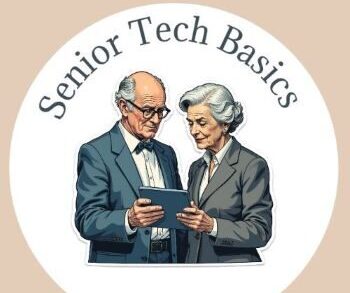Headsets help seniors stay in touch with family through video calls on Zoom or FaceTime, enjoy clear audio while watching TV, listen to favorite music or audiobooks, and even participate in online classes or community groups.
However, with so many models on the market, you may feel overwhelmed. Hence, we feel compelled to share a guide to make the process stress-free and straightforward. We will review key features to look for, including sound clarity, comfort, compatibility with hearing aids, and ease of use.
We will also discuss a few top-rated headsets that have been tested and recommended for senior-friendly listening, allowing you to feel confident in choosing comfortable headsets with clear sound, which enhances your daily communication and entertainment.
Why Seniors Need Hearing-Friendly Headsets?
Many seniors experience mild to moderate hearing loss as they age, which makes it more challenging to hear high-frequency sounds and distinguish voices, especially in noisy environments.
Standard headsets often fail to account for the issues, leading to frustration and a reduced enjoyment of calls, TV, or music. In contrast, specific hearing-friendly headsets typically feature amplified audio, which boosts sound levels without distortion, making it easier for seniors to hear conversations.
Many models also feature clear voice modes and advanced noise cancellation, which enhance speech frequencies while reducing background noise to block out distracting sounds for improved and comfortable listening.
Suitable headsets for your hearing sensitivity can help enhance communication with family and friends, allow you to fully enjoy entertainment, and maintain your independence in daily life.
For more information on age-related hearing loss and hearing health, you can visit the Hearing Loss Association of America, which provides valuable resources to over 50 million Americans experiencing hearing loss.
Image Suggestion: A smiling senior wearing a headset, enjoying a video call with family.
Key Features to Look for in a Senior-Friendly Headset.
When selecting the right headset, prioritize features that enhance comfort, sound clarity, and ease of use.
Amplified Audio and Voice Enhancement.
Look for headsets with the following features to hear soft voices or conversations, even in noisy environments.
- Amplified audio drivers that boost overall volume.
- Voice-enhancement modes that sharpen speech frequencies and soften background noise.
The best headset brands include Audien, Sennheiser, and Sony.
Related Content: Simple Tablet Setup Guide for Seniors.
Noise-cancellation Technology.
Select noise-cancellation headsets that filter out ambient sounds to minimise distraction if you have hearing loss, especially during video calls on apps like FaceTime and Zoom.
- Active Noise Cancellation (ANC) actively reduces external sounds.
- Passive Noise Isolation physically blocks noise via snug ear cups.
Comfortable Fit for Longer Use.
Look for the following features for your comfort:
- Soft, padded ear cups for pressure-free listening.
- Adjustable headbands for a snug but non-restrictive fit.
- Lightweight design to prevent neck strain.
Tip: Consider over-ear models for optimal comfort, or opt for lightweight on-ear models if you prioritize portability.

Easy-to-Use Controls.
Small, complicated buttons can frustrate users with arthritis or limited dexterity.
- Look for large, clearly labeled buttons for volume and call control.
- Some models also offer voice assistant compatibility (like Alexa or Siri) for hands-free control.
Related Content: Basic Computer Terms for Older Adults to help understand basic digital tools.
Long Battery Life (for Wireless Models).
It will also help to choose headsets with battery life to avoid charging frequently; opt for:
- At least 20-30 hours of playback time on a single charge.
- Headsets with quick-charge options for emergencies.
Best Hearing-Friendly Headsets for Seniors.
Older adults often experience mild to moderate hearing loss, which can make it difficult to hear conversations, during phone calls, Zoom meetings, while watching TV, or listening to audiobooks and music.
That’s what you or your caregiver shopping on your behalf may choose: headsets with high audio quality, volume boost, comfort fit, and simple controls.
Below are five hearing-friendly headsets widely available on trusted online marketplaces.
Sony WH-CH710N Wireless Noise Cancelling Headphones.
This model features active noise cancellation that helps seniors hear conversations, voices, or TV shows more clearly, even in noisy environments. They feature large ear cups for extended comfort during wear.
- Key Features: Noise cancellation, 35-hour battery life, wireless connectivity.
- Estimated Price: $120 – $150.
Audien Atom Pro (Hearing Amplifier Earbuds).
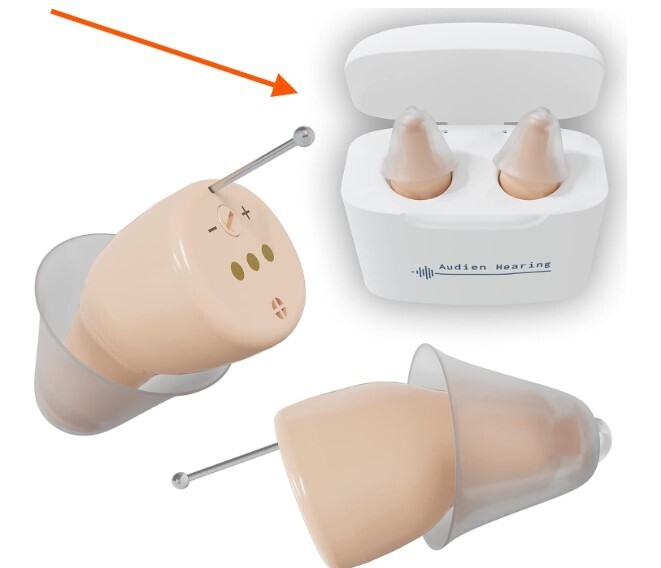
These compact and discreet earbuds help amplify voices and reduce background noise, making them ideal for seniors with mild hearing loss.
- Key Features: Amplified sound, rechargeable, small in-ear design.
- Estimated Price: $90 – $249.
AfterShokz OpenMove.
The AfterShokz OpenMove sits comfortably outside the ears, making it suitable for walkers, joggers, and seniors who want to stay aware of their surroundings while enjoying music or calls.
Key Features.
- Bone conduction technology delivers sound through the cheekbones, leaving the ears open.
- Up to six hours of battery life on a single charge.
- Dual noise-canceling microphones for clearer calls.
- Cost: Around $80–$100, depending on the retailer.
Sennheiser RS 195 RF Wireless Headphone System.
These over-ear wireless headsets feature customizable sound profiles, volume boost, and excellent speech clarity, making them suitable for seniors who struggle with hearing dialogue.
- Key Features: Personal sound profiles, wireless range up to 100 meters, volume boost.
- Estimated Price: $300 – $350.
Poly Voyager 5200 Bluetooth Headsets.
These Bluetooth headsets feature noise-canceling microphones, providing clear voice quality even in windy or noisy environments.
- Key Features: Voice control, noise-canceling mic, easy Bluetooth pairing.
- Estimated Price: $90 – $120.

| Model | Price Range | Key Features | Best Use |
| Sony WH-CH710N | $120–$150 | Noise cancellation, long battery life | Everyday listening |
| Audien Atom Pro | $90–$249 | Amplified sound for hearing loss | Conversations, TV |
| Sennheiser RS 195 | $300–$350 | Custom sound profiles, volume boost | TV watching & Listening. |
| AfterShokz OpenMove | $80–$100 | Bone conduction, open-ear | Outdoor listening, awareness |
| Plantronics Voyager 5200 | $90–$120 | Noise-canceling mic, voice clarity | Phone & video calls |
You can find most of these models at online marketplaces such as Amazon or other providers.
Set Up and Support Tips for Seniors.
Seniors and caregivers who find connecting devices, such as smartphones, tablets, laptops, or even televisions, confusing can use this step-by-step guide to make the process straightforward.
Pairing a Bluetooth Headset.
- Charge the Headset Fully: Plug in your new headset until the blinking LED light turns solid, indicating it is fully charged.
- Turn on Bluetooth on Your Device (Phone, Tablet, Laptop, or TV): Go to the Settings menu on your device and find the Bluetooth option.
- Android: Settings > Connections > Bluetooth.
- iPad/iPhone: Go to Settings > Bluetooth.
- Windows Laptop: Settings > Devices > Bluetooth & Other Devices.
- Smart TVs: Settings > Bluetooth (location varies by brand).
Put the Headset in Pairing Mode.
- Each headset model has a slightly different method, but you must typically hold the power button for 5–7 seconds until a light flashes blue and red (or as directed in the manual).
- Some models also feature voice prompts, such as “Pairing Mode On.
Find the Headset on Your Device’s Bluetooth List.
- Look under “Available Devices or New Devices” on your phone, tablet, or laptop.
- Tap the name that matches your headset model (e.g., “Sony WH-CH710N” or “AfterShokz OpenMove”).
Confirm the Pairing and Sound Test.
- You may hear a confirmation tone, see a connected message, or get a voice prompt saying, “Connected.”
- Play a song, make a call, or open YouTube to check if the sound comes through the headset.
Pro Tip:
- Ensure that you have selected the headset as the audio output device if you experience no sound.
- Always double-check that your headset is compatible with the device you want to connect before making a purchase.
- Ask for help if you’re unable to figure out how to implement the process.
Related Content: Simple Tablet Setup Guide for Seniors.
Frequently Asked Questions (FAQs).
Seniors and caregivers often raise questions about choosing the right hearing-friendly headsets; we provide clear and trustworthy answers to most of these concerns.
Can Seniors with hearing aids use wireless headsets?
It typically depends on the type of hearing aid and headset. Some large, cushioned over-ear models fit comfortably around hearing aids without causing interference, while Neckband or Bone Conduction Headsets don’t block the ears.
Seniors with Behind-The-Ear (BTE) hearing aids can opt for bone conduction headsets, such as the AfterShokz OpenMove, which bypass the ear canal altogether.
What’s better for clarity: Over-Ear or Bone Conduction?
Over-ear headsets make voices clearer for those with mild hearing loss, as they offer better sound isolation and deeper bass. In contrast, seniors who wear hearing aids tend to prefer Bone Conduction Headsets for situational awareness.
A well-rated over-ear headset with voice enhancement features often performs better for pure clarity, but bone conduction hearing aids are ideal for comfort and discretion.
Do I need a Bluetooth-enabled TV or phone to pair with these headsets?
Your TV, phone, tablet, or laptop devices should support Bluetooth, as most modern wireless headsets use Bluetooth technology.
Still, you can purchase a Bluetooth transmitter on Amazon or in electronics stores that plugs into the headphone jack of your TV if your device doesn’t have Bluetooth.
Are there headsets made explicitly for TV listening?
Some wireless headsets for TV use offer low-latency audio, allowing for perfect synchronization of the sound with what’s on screen.
Popular TV-specific models, such as Sennheiser RS 195, TV Ears Digital Wireless Headset, or Avantree HT4186 Wireless Headphones for TV, often feature dedicated transmitter base stations that connect directly to your TV.
Can I use the same headset for phone calls and TV?
In many cases, yes—especially with Bluetooth multipoint headsets that allow pairing with more than one device (such as a phone and a TV) simultaneously.
However, TV-dedicated models like TV Ears may not support phone calls, so it’s essential to check the product description. If you want all-in-one flexibility, look for Bluetooth over-ear headsets with built-in microphones.
Do headsets work with video call apps like Zoom or Skype?
Most Bluetooth headsets support video calling apps such as Zoom, Skype, and FaceTime when paired with a smartphone, tablet, or laptop.
Choose a headset with a built-in microphone, voice clarity mode, or noise-canceling microphone models for the best experience during video calls.
Final Thoughts.
Finding the best hearing-friendly headset for seniors requires some research and patience, but the reward is well worth it.
Check different models whenever possible to select he one that feels most comfortable and meets your hearing needs.
You can also read users’ or customers’ reviews to understand how each headset performs in everyday situations.
Seniors or caregivers interested in learning how to build a little extra income online can also consider an affiliate marketing platform such as Wealthy Affiliate, which offers excellent training on creating websites, writing helpful content, and earning through affiliate marketing as your online business grows.